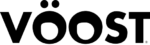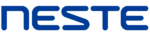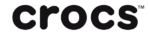In the digital age, a reliable Wi-Fi infrastructure is the backbone of modern office operations. As you embark on the journey of office relocation, ensuring seamless and robust wireless connectivity is paramount. A well-designed Wi-Fi network empowers your workforce to collaborate, access critical resources, and remain productive. This chapter delves into the realm of establishing a reliable Wi-Fi infrastructure, guiding you through the process of designing, implementing, and optimizing a high-performance wireless network.
Introduction to Reliable Wi-Fi Infrastructure
A dependable Wi-Fi infrastructure is essential for supporting a mobile and agile workforce. It enables flexible connectivity, facilitates communication, and ensures access to cloud-based applications and services.
As your organization transitions to a new office location, the opportunity to design and deploy a reliable Wi-Fi network presents itself. Understanding the components and best practices for establishing such a network is crucial for a successful office move.
Assessing Wi-Fi Needs and Coverage
Before diving into the technical aspects, assess your organization's Wi-Fi needs and coverage requirements. Consider factors such as the number of users, devices, and expected network usage. Identify areas of high traffic and critical connectivity points.
Conduct a site survey to understand the physical layout of the new office space, obstacles that may affect signal strength, and potential sources of interference.
Choosing the Right Wi-Fi Solution
Selecting the right Wi-Fi solution is pivotal for building a reliable network. Explore different Wi-Fi standards (such as Wi-Fi 6), access point options, and management systems. Consider future scalability and the ability to support emerging technologies.
Evaluate features such as beamforming, MU-MIMO, and seamless handover between access points to ensure a seamless user experience.
Designing a Scalable Wi-Fi Network
A scalable Wi-Fi network accounts for growth and expansion. Plan the placement of access points to ensure consistent coverage throughout the office space. Design the network architecture to accommodate increasing user and device density.
Segment the network for different user groups or purposes (e.g., employees, guests, IoT devices) to optimize performance and security.
Implementing Wi-Fi Security Measures
Security is paramount in a wireless environment. Implement robust security measures to protect sensitive data and prevent unauthorized access. Utilize strong encryption protocols, such as WPA3, to secure network traffic.
Implement network segmentation, guest access controls, and user authentication to enforce access policies and ensure that only authorized users connect to the network.
Testing and Optimizing Wi-Fi Performance
Thorough testing and optimization are key to achieving optimal Wi-Fi performance. Conduct signal strength tests, bandwidth tests, and performance measurements in various areas of the office.
Optimize the network by adjusting transmit power, channel assignments, and overlapping coverage areas. Address any dead zones or areas with weak signal reception.
Ensuring Seamless Wi-Fi Roaming
Seamless Wi-Fi roaming is crucial for maintaining connectivity as users move throughout the office space. Configure access points for fast and secure roaming by minimizing the handover time between access points.
Explore features such as 802.11r (Fast BSS Transition) to enable quick and smooth roaming, ensuring that users experience uninterrupted connectivity.
Integrating IoT Devices with Wi-Fi
The Internet of Things (IoT) has revolutionized how devices communicate and interact. Plan for the integration of IoT devices with your Wi-Fi network by ensuring compatibility and security.
Segment IoT devices onto a separate network to isolate them from critical business traffic, preventing potential security vulnerabilities.
As you lay the foundation for a reliable Wi-Fi infrastructure, it's imperative to address cybersecurity and data protection. In the next chapter, "Ensuring IT Security and Data Protection," we'll explore strategies and best practices to safeguard your communication channels and sensitive information throughout the office relocation process.
By immersing your organization in the world of Teams Calling, telephony, and conferencing, you empower your teams with a unified and efficient communication ecosystem. As we journey forward, we'll explore the critical realm of IT security and data protection, ensuring that your communication channels remain secure and your information remains confidential.
The Ultimate Office Relocation IT Checklist
Downlaod your copy of "The Ultimate Office Relocation IT Checklist" and start planning your move like a pro.
Want to Jump to a Specific Chapter?
- Planning the Office Move
- Backup and Data Management
- IT Support and Help Desk Services
- Managed IT Services for Seamless Transition
- Azure Servers and Cloud Migration
- Teams Calling, Telephony, and Conferencing
- Establishing Reliable Wi-Fi Infrastructure
- Ensuring IT Security and Data Protection
- Safety Precautions and Disaster Recovery
- Employee Support and IT Preparation
- Conclusion and Next Steps
IT Switch has completed many site moves for all types of IT environments, including offices, warehouses and factories. Almost all business want to minimise email and communication outages while moving. We can queue and hold your incoming emails, so your business keeps going, even while your system is offline.
We can also help you choose and setup the internet connection at your new site, and organise the cabling to be installed in the new office. We offer you IT services to support you move your business including cabling, phone systems, powering off servers and network equipment and installation of your IT hardware at the new site.

Some of the services that can help the transition into a new office include:
- Project planning and reporting
- Choosing and setting up internet connection and cabling
- Powering off servers and network equipment
- Hardware and software procurement and installation
- Internet and phone connections (hosted and on-premise)
- Server/comms room design
- LAN network and WiFi provisioning
- Physical security systems
- Structured cabling systems
- Physical relocation of all IT equipment
- Service cut-overs.
For more information on office relocation IT support call us on 03 9038 9499