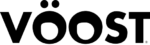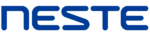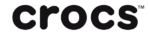In today’s digital landscape, effective communication and collaboration are at the heart of successful business operations. Microsoft Teams has emerged as a transformative solution, offering an integrated platform for calling, telephony, and conferencing. As you navigate the intricacies of office relocation, harnessing the capabilities of Microsoft Teams can revolutionize communication, enhance collaboration, and streamline meetings. This chapter delves into the realm of Teams calling, telephony, and conferencing, guiding you through the process of leveraging this powerful toolset for a seamless transition.
Introduction to Teams Calling, Telephony, and Conferencing
Microsoft Teams is more than just a chat application; it's a comprehensive hub for modern workplace communication. Teams Calling enables voice and video communication within the platform, while telephony features empower your organization with phone system capabilities. Conferencing solutions facilitate virtual meetings, transforming how teams collaborate regardless of physical locations.
As you prepare for your office relocation, understanding and optimizing Teams Calling, telephony, and conferencing features can significantly enhance productivity and engagement.
Harnessing the Power of Microsoft Teams
Microsoft Teams serves as a unified platform that integrates chat, calls, meetings, and file sharing. Familiarize yourself with the interface, channels, and presence indicators to facilitate seamless communication among team members.
Explore the integration of Teams with other Microsoft 365 applications, such as Outlook and SharePoint. By utilizing these integrations, you can streamline workflows and enhance collaboration.
Configuring Telephony Features for Seamless Communication
Teams' telephony features bring the power of a phone system to your digital workspace. Configure call routing, voicemail, and call queues to ensure efficient communication within your organization. Explore the integration of direct routing or calling plans for external communication.
Setting up call policies and emergency location information ensures that your employees can connect reliably, no matter where they are located.
Setting Up Audio and Video Conferencing for Virtual Collaboration
Virtual meetings are a cornerstone of modern business operations, especially during an office relocation. Microsoft Teams' audio and video conferencing capabilities enable rich and interactive collaboration.
Create and schedule meetings, and explore features such as screen sharing, recording, and meeting notes. Familiarize yourself with the various meeting settings to optimize security and participant engagement.
Integrating Meeting Room Setups for Productive Meetings
For on-site and remote employees alike, meeting room setups play a pivotal role in fostering effective collaboration. Teams' integration with meeting room devices enhances the meeting experience by seamlessly connecting participants.
Configure Teams Rooms devices to simplify room bookings, join meetings, and share content. Explore hardware options that align with your organization's needs and room sizes.
Porting Phone Numbers and Redirecting Calls
During the office relocation process, maintaining continuity in phone communication is crucial. Porting existing phone numbers to Teams Calling ensures that clients and partners can reach you without interruption.
Explore call forwarding and redirection options to ensure that incoming calls are seamlessly rerouted to the appropriate Teams channels or personnel.
Setting Up IVR and On Hold Messaging for Relocation Communication
Interactive Voice Response (IVR) and on-hold messaging are powerful tools for relaying relocation-related information to callers. Customize IVR menus to provide information about your new location, contact details, and important updates.
Enhance caller experience by configuring on-hold messages that inform callers about the relocation and reassure them that their call is important.
Leveraging Teams Calling for Enhanced Mobility
Teams Calling isn't bound by physical office spaces. As your organization transitions to the new location, empower your employees with mobility by using the Teams mobile app for calling.
Utilize the mobile app for voice and video calls, ensuring that your workforce remains connected, even while on the move.
As you wrap up Teams Calling, Telephony, and Conferencing, it's important to consider wireless connectivity. In the next chapter,"Establishing Reliable Wi-Fi Infrastructure" we will be diving into establisging a reliable Wi-Fi infrastructure that supports your business needs.
The Ultimate Office Relocation IT Checklist
Downlaod your copy of "The Ultimate Office Relocation IT Checklist" and start planning your move liek a pro.
Want to Jump to a Specific Chapter?
- Planning the Office Move
- Backup and Data Management
- IT Support and Help Desk Services
- Managed IT Services for Seamless Transition
- Azure Servers and Cloud Migration
- Teams Calling, Telephony, and Conferencing
- Establishing Reliable Wi-Fi Infrastructure
- Ensuring IT Security and Data Protection
- Safety Precautions and Disaster Recovery
- Employee Support and IT Preparation
- Conclusion and Next Steps
IT Switch has completed many site moves for all types of IT environments, including offices, warehouses and factories. Almost all business want to minimise email and communication outages while moving. We can queue and hold your incoming emails, so your business keeps going, even while your system is offline.
We can also help you choose and setup the internet connection at your new site, and organise the cabling to be installed in the new office. We offer you IT services to support you move your business including cabling, phone systems, powering off servers and network equipment and installation of your IT hardware at the new site.

Some of the services that can help the transition into a new office include:
- Project planning and reporting
- Choosing and setting up internet connection and cabling
- Powering off servers and network equipment
- Hardware and software procurement and installation
- Internet and phone connections (hosted and on-premise)
- Server/comms room design
- LAN network and WiFi provisioning
- Physical security systems
- Structured cabling systems
- Physical relocation of all IT equipment
- Service cut-overs.
For more information on office relocation IT support call us on 03 9038 9499
FAQ
What are Microsoft Teams Services?
Microsoft Teams services encompass a suite of collaboration tools that enable teams to communicate, collaborate, and hold meetings online. Our Microsoft Teams consultants are here to help you make the most of this platform.
How can Microsoft Teams Calling and Telephony benefit my organization?
Microsoft Teams Calling and Telephony services facilitate seamless communication within and outside your organization. You can make and receive calls, manage voicemail, and enhance your telephony capabilities.
What role do Microsoft Teams Consultants play in optimizing Teams services?
Our Microsoft Teams consultants are experts in configuring, managing, and maximizing the potential of Microsoft Teams. They provide guidance and support to ensure your Teams environment aligns with your organizational goals.
What services do you offer for Microsoft Teams Calling and Conferencing?
We provide a range of services, including setup and configuration of Microsoft Teams Calling, telephony integration, and assistance with hosting effective Teams meetings and conferences.
Can you help with the integration of Microsoft Teams into our existing communication systems?
Yes, our experts can assist in integrating Microsoft Teams into your current communication infrastructure. This ensures a smooth transition and full utilization of the platform's capabilities.
Which businesses can benefit from Microsoft Teams Services?
Microsoft Teams services are valuable to businesses of all sizes and industries. Whether you need unified communication solutions or effective conferencing tools, Teams can cater to your needs.
How can I get started with Microsoft Teams Calling and Conferencing Services from IT Switch?
Initiating your journey with Microsoft Teams is simple. Contact us through our website or reach out directly, and we'll set up a consultation to assess your needs and develop a tailored Teams solution for your organization.