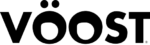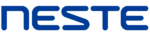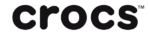Office relocation is not only about IT infrastructure and operations; it’s also about the safety and well-being of your employees and assets. Establishing safety precautions and disaster recovery plans is essential to mitigate risks and ensure business continuity. This chapter dives into the realm of safety and disaster recovery, guiding you through strategies to identify safety risks, create emergency response plans, and establish measures for physical safety and data resilience.
Introduction to Safety Precautions and Disaster Recovery
Safety and disaster recovery are crucial aspects of office relocation that must not be overlooked. While technology drives operations, the safety of your employees and the resilience of your business in the face of unforeseen events are equally vital.
This chapter explores how to create a safe environment, prevent potential risks, and ensure that your organization is prepared to recover from disruptions.
Identifying Safety Risks and Mitigation Strategies
Thoroughly assess potential safety risks associated with the office relocation process. Consider factors such as building structure, electrical systems, fire hazards, and evacuation routes.
Develop mitigation strategies to address identified risks. These strategies may include conducting safety inspections, implementing fire prevention measures, and educating employees about safety protocols.
Creating a Comprehensive Emergency Response Plan
Craft an emergency response plan that outlines procedures for various scenarios, such as fires, natural disasters, medical emergencies, and evacuations. Designate emergency roles and responsibilities, establish communication channels, and conduct drills to ensure everyone is familiar with the plan.
Ensure that the emergency response plan is accessible to all employees and prominently displayed throughout the office.
Ensuring Physical Safety During Office Relocation
During the relocation process, prioritize the physical safety of employees and contractors. Establish safety guidelines for moving heavy equipment, setting up workstations, and managing logistics.
Collaborate closely with the moving company to ensure that safety protocols are followed and that equipment is properly handled to prevent accidents.
Implementing Redundancy and Data Backups
Redundancy and data backups are essential components of disaster recovery. Implement redundant systems and equipment to ensure that essential functions can continue in the event of a failure.
Regularly back up critical data and ensure that backups are stored securely offsite. Test data restoration processes to verify their effectiveness.
Designing a Robust Disaster Recovery Strategy
Craft a comprehensive disaster recovery strategy that outlines procedures for recovering IT systems and operations after a disruption. Identify critical applications and services, prioritize their restoration, and establish recovery time objectives (RTO) and recovery point objectives (RPO).
Determine the roles and responsibilities of the disaster recovery team and ensure that they are well-versed in the recovery process.
Testing and Simulating Disaster Scenarios
Regularly test your disaster recovery plan through simulation exercises. Simulate various disaster scenarios to evaluate the effectiveness of your response and recovery procedures.
Analyze the results of each simulation and use the insights gained to refine and improve your disaster recovery strategy.
Communication and Employee Safety
Effective communication is pivotal during emergencies. Establish communication protocols that enable rapid dissemination of information to employees, stakeholders, and relevant authorities.
Educate employees about safety protocols, emergency contacts, and the steps to follow in case of different types of emergencies.
As you strive to ensure the safety precautions and disaster recovery plans are in place during your office relocation, it's important to recognize the role of employee support and IT preparation in optimizing connectivity. In the next chapter, "Employee Support and IT Preparation," we'll explore strategies for ensuring that your workforce is equipped to make the most of the enhanced network environment during the office relocation process.
The Ultimate Office Relocation IT Checklist
Downlaod your copy of "The Ultimate Office Relocation IT Checklist" and start planning your move liek a pro.
Want to Jump to a Specific Chapter?
- Planning the Office Move
- Backup and Data Management
- IT Support and Help Desk Services
- Managed IT Services for Seamless Transition
- Azure Servers and Cloud Migration
- Teams Calling, Telephony, and Conferencing
- Establishing Reliable Wi-Fi Infrastructure
- Ensuring IT Security and Data Protection
- Safety Precautions and Disaster Recovery
- Employee Support and IT Preparation
- Conclusion and Next Steps
IT Switch has completed many site moves for all types of IT environments, including offices, warehouses and factories. Almost all business want to minimise email and communication outages while moving. We can queue and hold your incoming emails, so your business keeps going, even while your system is offline.
We can also help you choose and setup the internet connection at your new site, and organise the cabling to be installed in the new office. We offer you IT services to support you move your business including cabling, phone systems, powering off servers and network equipment and installation of your IT hardware at the new site.

Some of the services that can help the transition into a new office include:
- Project planning and reporting
- Choosing and setting up internet connection and cabling
- Powering off servers and network equipment
- Hardware and software procurement and installation
- Internet and phone connections (hosted and on-premise)
- Server/comms room design
- LAN network and WiFi provisioning
- Physical security systems
- Structured cabling systems
- Physical relocation of all IT equipment
- Service cut-overs.
For more information on office relocation IT support call us on 03 9038 9499